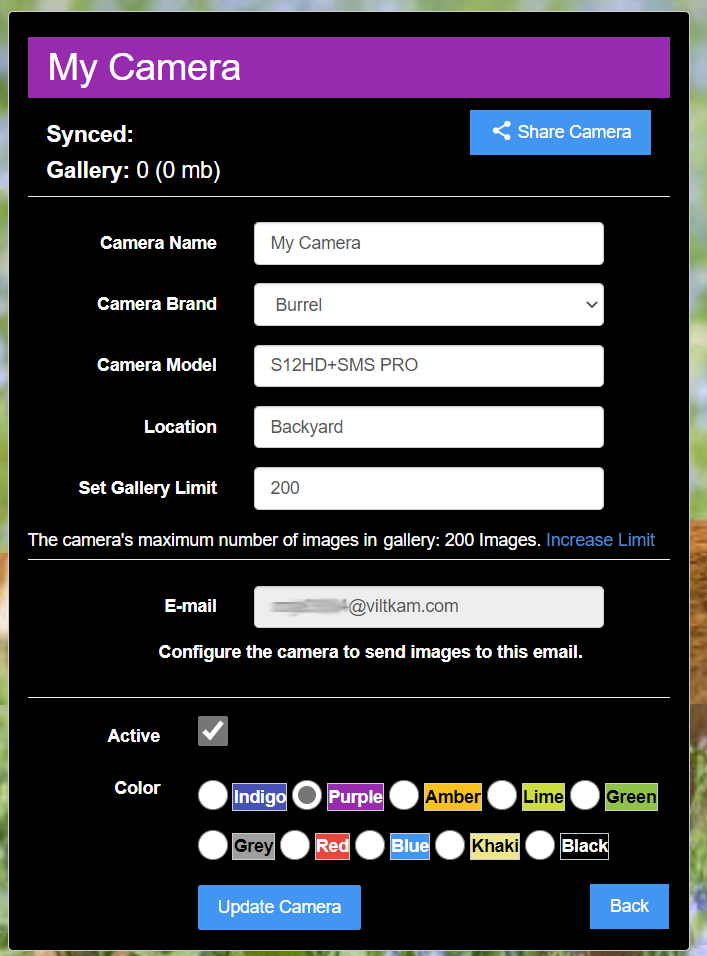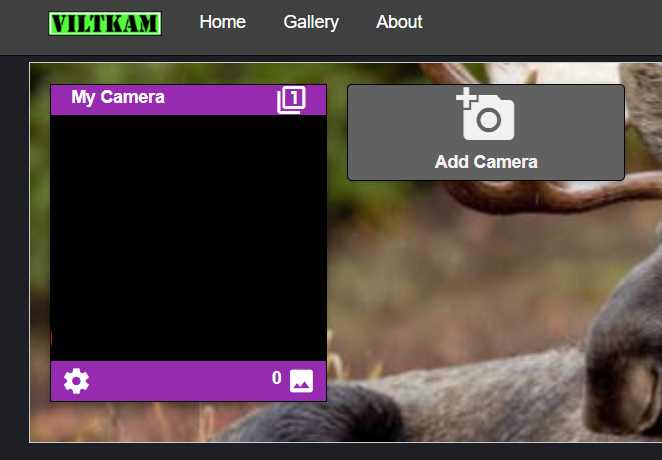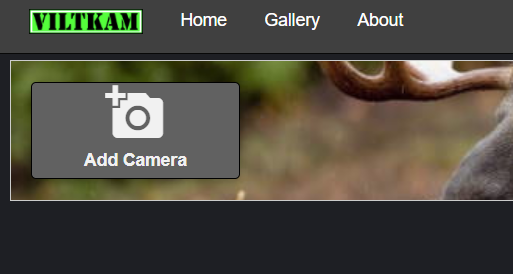
| Camera Name | Name your camera |
| Camera Brand | Select brand of the camera |
| Camera Model | Provide information about the model |
| Location | You may enter the location of the camera |
| Color | Choose a color to represent your camera |
You only need to provide camera name and brand. You can leave the other fields blank if you want
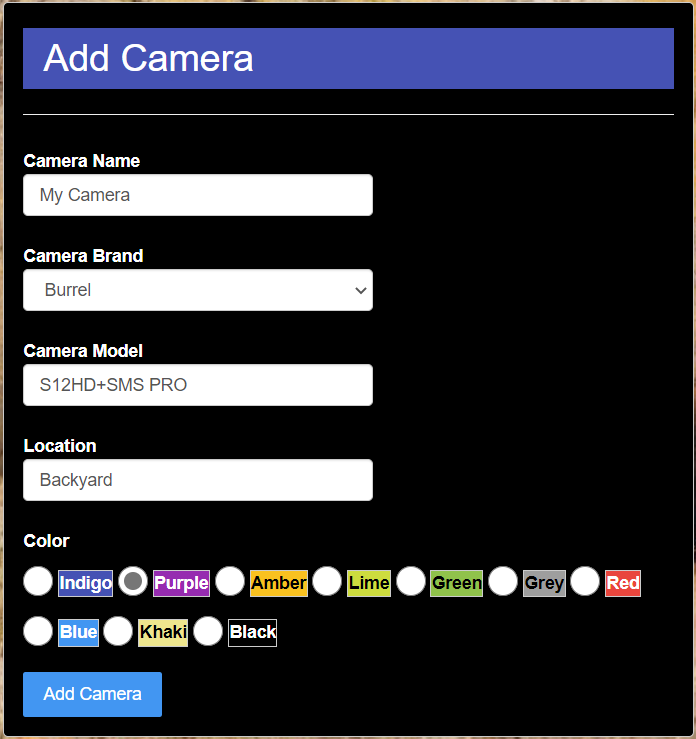
Here you also see the important e-mail address to configure your trail camera with. The email is auto generated and can not be modified
If you want to share your camera to friends, you find a link to share camera settings. You can read more here: Tutorial: Share Camera
You can pause your camera here by unchecking the Active checkbox. If active is unchecked no new pictures will be read by VILTKAM and received pictures will be discarded
Please remove the e-mail from the camera settings if you stop using VILTKAM